WHAT IS THE HEALTHY COMMUNITIES ASSESSMENT TOOL (HCAT)?
WHAT IS THE HEALTHY COMMUNITIES ASSESSMENT TOOL (HCAT)?
The Healthy Communities Assessment Tool (HCAT) is an evidence-based web platform tool that offers a comprehensive approach for evaluating factors that contribute to community health. Developed by HUD’s Office of Lead Hazard Control and Healthy Homes and part of a larger HUD Healthy Communities initiative, the HCAT is designed to evaluate physical, social, and economic service structures at the neighborhood level that support healthy living and healthy behaviors in our communities.

Community health is determined by a range of factors such as the availability of fresh food, parks and green space, affordable housing and access to transportation, education and employment. To accurately assess the well-being of our communities, these factors need to be considered at the neighborhood level – where they impact our daily lives and where residents can get involved to improve their health and quality of life.

HOW DOES THE HCAT WORK?
The HCAT utilizes a comprehensive set of social, physical and environmental indicators that comprise the Healthy Community Index (HCI). Through the HCAT, cities can use the HCI to evaluate how well individual neighborhoods are faring compared to others. The HCAT can also be used to identify areas of opportunity, as well as help prioritize community needs and challenges. Unlike other indicator tools that generally have health as one category within the tool, the HCAT is specifically designed with a health lens across all indicators to help focus strategies to improve neighborhoods through investment, resource development, and programs.
 HCAT users can access data for key indicators of community health within specific neighborhoods, as well as generate an overall cumulative ranking of the more than 40 evidence-based social, physical and economic environment indicators for all neighborhoods. A higher neighborhood rank (i.e., 1 is best) indicates better performing systems that support community health and well-being.
HCAT users can access data for key indicators of community health within specific neighborhoods, as well as generate an overall cumulative ranking of the more than 40 evidence-based social, physical and economic environment indicators for all neighborhoods. A higher neighborhood rank (i.e., 1 is best) indicates better performing systems that support community health and well-being.
See the full list of Healthy Communities Index (HCI) indicators employed in the HCAT.
DEMONSTRATION SITE
To see the HCAT in action, see the demonstration of the City of Minneapolis’s site, available via the above link (the HCAT demonstration will open in a new tab).
USING THE HCAT
Potential Uses of the HCI / HCAT provides examples of how health determinant indicators have been used to impact changes in a variety of communities across the country.
DOWNLOAD THE HCAT
The HCAT template is available for download to City agencies, citizen groups, and other local stakeholders interested in assessing and improving the health of their communities. Data collection and uploads are the responsibility of the downloading organization. Limited technical assistance is available once your city and organization has registered to download the HCAT template. Download the HCAT Administrative Guide to learn more about the HCAT and the steps necessary to set up and collect data for a local HCAT site.
ADDITIONAL RESOURCES
The HCAT Resources tab provides key information about how indicators in the Healthy Communities Index (HCI) were selected and the HCAT developed. It also provides steps for how to collect data for each indicator and allows public-face users to download a copy of the neighborhood definition file used for your local HCAT and specific indicator value data. Additional resources, focused how communities can address social, economic and environmental issues according to the various domains included in the HCAT may also be added to your local HCAT. Administrators may add specific local and state resources, as well as add Additional Resources available here. Additional Resources Version 1 provides a pdf of the additional resources, whereas Additional Resources 2 provides the material formatted in html.
Adding the additional resources to your local HCAT:
Once your local HCAT has been set up, the Administrator will click on "Dashboard," apply "Basic Page" under type of content management, and select Resources "Edit." Replace all of the content (text and html coding) in the "body" of the resources page with the html formatted material in Resources Version 2, and select "Save." This will update your local HCAT with a wide variety of resources your community can use to help them address and improve neighborhood indicators.